
As we engage more with the digital world, the threat of computer viruses continues to loom. These harmful programs have the potential to inflict significant harm on our files and personal information. It is crucial to be aware of the indications of a virus in order to safeguard our devices and, most importantly, ourselves.
Are you worried about the possibility of your computer being infected with a virus? Here are the top 6 signs to look out for: sluggish performance, pop-ups, unusual error messages, strange programs running, changes to your browser homepage, disabled security software, blocked access to security websites, new browser toolbars or extensions, increased network activity, and email spamming.
If you notice any of these signs, it’s important to take action quickly to prevent further damage. Install an antivirus software, run a scan, and remove any threats that are detected. Prevention is also key, so ensure your security software is up to date and avoid opening suspicious emails or downloading unknown attachments.
#1: Sluggish Performance
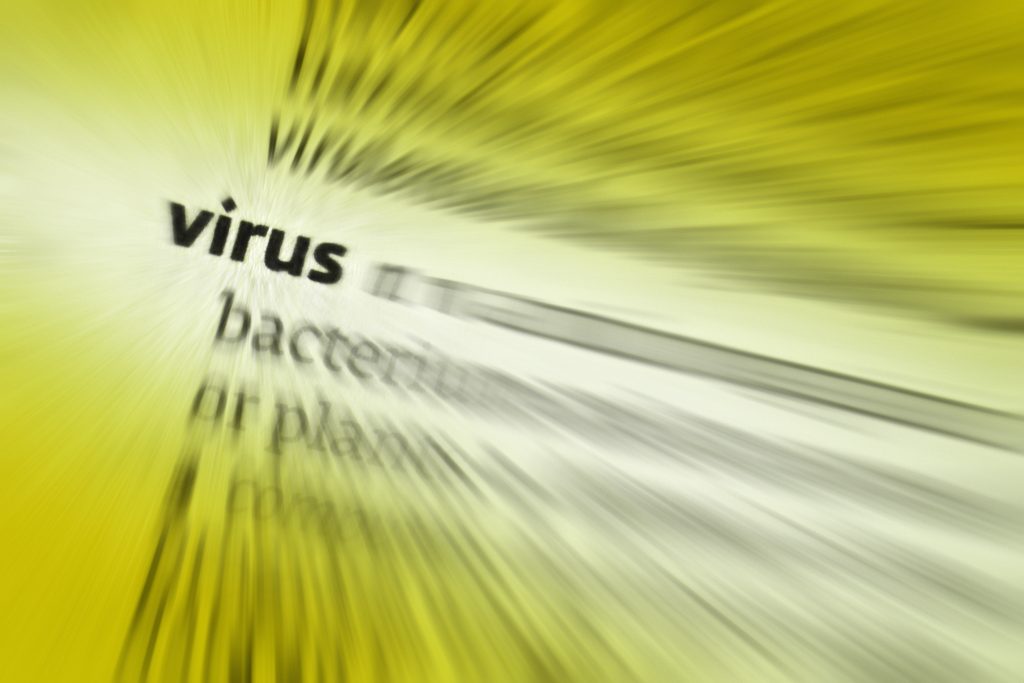
One of the most obvious signs that your computer has a virus is a sluggish performance. If your once-speedy device is now taking ages to boot up or load programs, there’s a high chance that it has been infected by a virus.
Virus infections can cause your computer to slow down by using up memory and processing power, making it harder for other programs to function. Other examples of symptoms to look out for include frequent crashes, freezing, or blue screens of death. It’s important to note, however, that sluggish performance can sometimes be caused by other issues such as insufficient memory or a failing hard drive, so it’s important to investigate the issue further to determine the root cause.
Examples of symptom to look out for
There are several symptoms that can indicate your computer has been infected with a virus. One of the most common signs is a noticeable decrease in your computer’s performance. Running programs may take longer to open or run slower than usual.
Another sign to be aware of is pop-ups that appear unexpectedly on your screen, often for unrelated or spammy content. Strange error messages and programs opening on their own are also indicators that your computer may have been infected. Additionally, you should look out for any changes made to your browser homepage or the appearance of new browser toolbars or extensions that you did not install yourself.
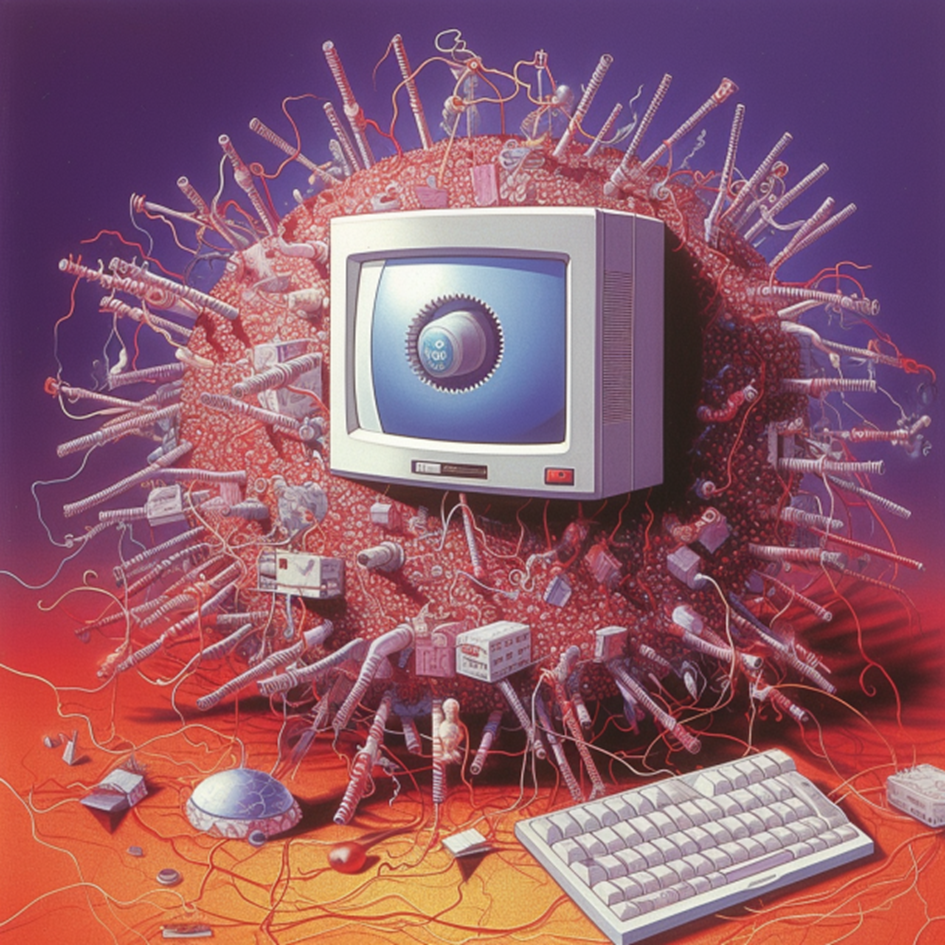
Explanation of how viruses can slow down a computer’s performance
One of the most common signs that your computer has been infected with a virus is a sudden slowdown in its performance. This can manifest in several ways, such as longer booting times or lag when opening programs.
Viruses can cause your computer’s resources to be drained, causing it to work harder than it should. Malware may also use up your network bandwidth, effectively slowing down internet speeds. Additionally, some viruses can run continuous processes in the background without your knowledge, causing your machine to produce unnecessary heat, which ultimately affects overall performance.
If you notice your computer slowing down significantly, it may be time to investigate whether it has been infected with a virus.
#2: Pop-Ups
Another sign that your computer might have a virus is the sudden appearance of pop-ups. These annoying and intrusive windows can show up seemingly out of nowhere, and often advertise dubious offers or try to trick you into downloading more malware.
They can even take over your browser completely, making it difficult to navigate the internet. If you notice an increase in pop-ups, it’s crucial that you take action immediately, as they can sometimes be a sign of a more serious ongoing infection. While there are ways to manually remove pop-ups, it’s best to invest in quality antivirus software that can detect and eliminate any harmful programs automatically.
#3: Unusual Error Messages

Another sign that your computer might be infected with a virus is if you start seeing unusual error messages. These messages could pop up when you try to open a program or access a file.
They might also appear in the form of a fake alert instructing you to call a number or download a particular software to fix the issue. It’s important to note that these error messages can be caused by other factors, such as outdated software or a hardware malfunction. However, if you start seeing them frequently and from unfamiliar sources, it’s best to run a virus scan on your computer to determine if there’s an infection.
#4: Strange Programs Running
One sign that your computer may have a virus is if there are strange programs running on your device, especially ones that you don’t recall installing.
For example, if you see programs that you don’t recognize or if you notice your computer running slower or lagging, it could be a sign that there’s a virus at play. Malicious programs often run in the background, taking up valuable space and resources. Keep an eye out for unusual activities on your computer, such as the cursor moving on its own or strange sounds coming from the device. If you suspect your computer has a virus, it’s important to run a full virus scan immediately to avoid further damage.
#5: Browser Homepage Changes

If your computer has been infected with a virus, you may notice sudden changes to your browser homepage. This happens when the virus alters the settings to redirect you to a different website, which may be malicious. This change is often unexpected and can be a tell-tale sign that your system has been compromised.
One way to check if your homepage has been modified is to go to your browser settings and check the homepage URL. If it has been changed, you should be cautious and immediately run a virus scan to detect and remove any malware. Keeping your antivirus and browser up-to-date can help prevent such attacks.
#6: Disabled Security Software
One of the red flags that can indicate a virus on your computer is when your antivirus or firewall is disabled or unusable. It’s common for viruses and other malicious software to target and disable these security tools, leaving your computer vulnerable to further attack.
Unfortunately, many computer users may not realize that their antivirus or firewall is disabled until it’s too late. Always stay vigilant and keep an eye on your system tray or task manager to make sure your security software is up and running. If you notice it’s been disabled or uninstalled, it’s important to address the issue immediately and seek professional help if necessary.
You can quick lookup our other articles. “What Does a Single Beep or No Beep Imply During the Startup of a Computer?” and “How to Backup My Macbook Pro to an External Hard Drive?“
